Difference between Universal Analytics and Google Analytics 4
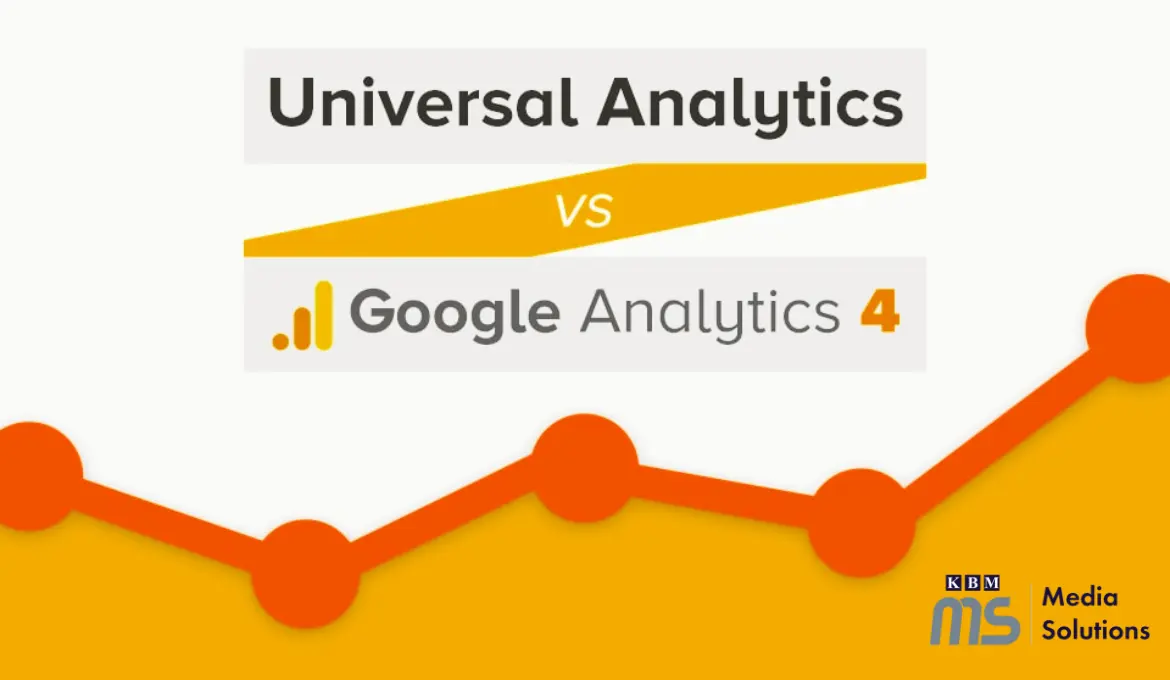
Posted on Dec 03, 2022
It has been quite a while since google launched its Google analytics 4 against its predecessor universal analytics. In hopes of promising predictive analytics and greater integration with Google Ads and cross-device measurement capabilities. On that note, in this article we shall discuss the major differences between Universal Analytics and Google AdWords 4 to explain their functionality.
What is universal analytics?
Universal Analytics is a version of Google Analytics that set a new standard for how data from users is gathered and organized. The program was introduced in the fall of 2012, Universal Analytics offers new tracking codes for websites which allow more accurate measurement of the user's behavior.
What is Google Analytics 4?
Google Analytics 4 is the latest edition of Google Analytics. It is a modern web analytics platform, which will enable marketers to analyze and understand important data on customer usage, and not just monitor the flow of traffic.
Google Analytics 4 tracks the complete customer journey across multiple platforms, and uses AI and machine learning in order to give greater insight on how customers interact with your site and application.
5 Main Differences between Universal analytics and Google Analytics 4
-
Application + Website
The first thing you need to know regarding GA4 is the fact that GA4 is basically an innovation to previous Google Analytics. It aims to remove the siloed data that you collect from your website and app analytics, and reunify all of it into one dashboard for data reporting and collection. This will allow you to gather data from your website, Android and iOS apps within one location to monitor and analyze the user experience across all different devices.
-
Streams of Data
The data streams provide a method to collect diverse sources of data in one property. You can include multiple app and web streams to each property. Think of each stream as unfiltered data. Views will not be accessible in GA4. Filters are applied on the property or subproperty level (subproperties are only a GA4 exclusive feature) They will also have options to test filters before they become active, and to deactivate active filters.
-
Hit types Converted to Events
GA4 was developed to give an integrated view of the user's journey from web to app. In order to achieve this, it was necessary to make changes. GA4 was created to provide a unified view of the customer journey across both. UA approach to a range of kinds of hits, as well as customized dimensions and metrics were modified to match the app's approach of events and parameters that are common to Firebase users. Page views generated by UA are still available as events in GA4. Instead of specific metrics and dimensions, parameters can be used to tailor events. This consistency with the way things are conducted in apps can help provide a complete view of the customer's journey when they navigate between their device and the web.
-
Reduced Standard reports and Convenient Ad Hoc Analysis
There will be less standard reports, and it will be simpler to make custom impromptu reports involving Explorations in GA4. The exploration UI is like Data Studio, and you can without much of a stretch make custom reports that suit specific clients/jobs. Furthermore, you can utilize templates to assist you with beginning.
-
Changing Goals into Conversions
In UA, conversions are estimated as either goals or e-business objectives. GA4 improves on this by naming any events you distinguish as adding to your business targets as conversions.
Final Takeaway:
G4A has proposed an assembled/unified way of the user journey. That adds convenience and flexibility in reporting.